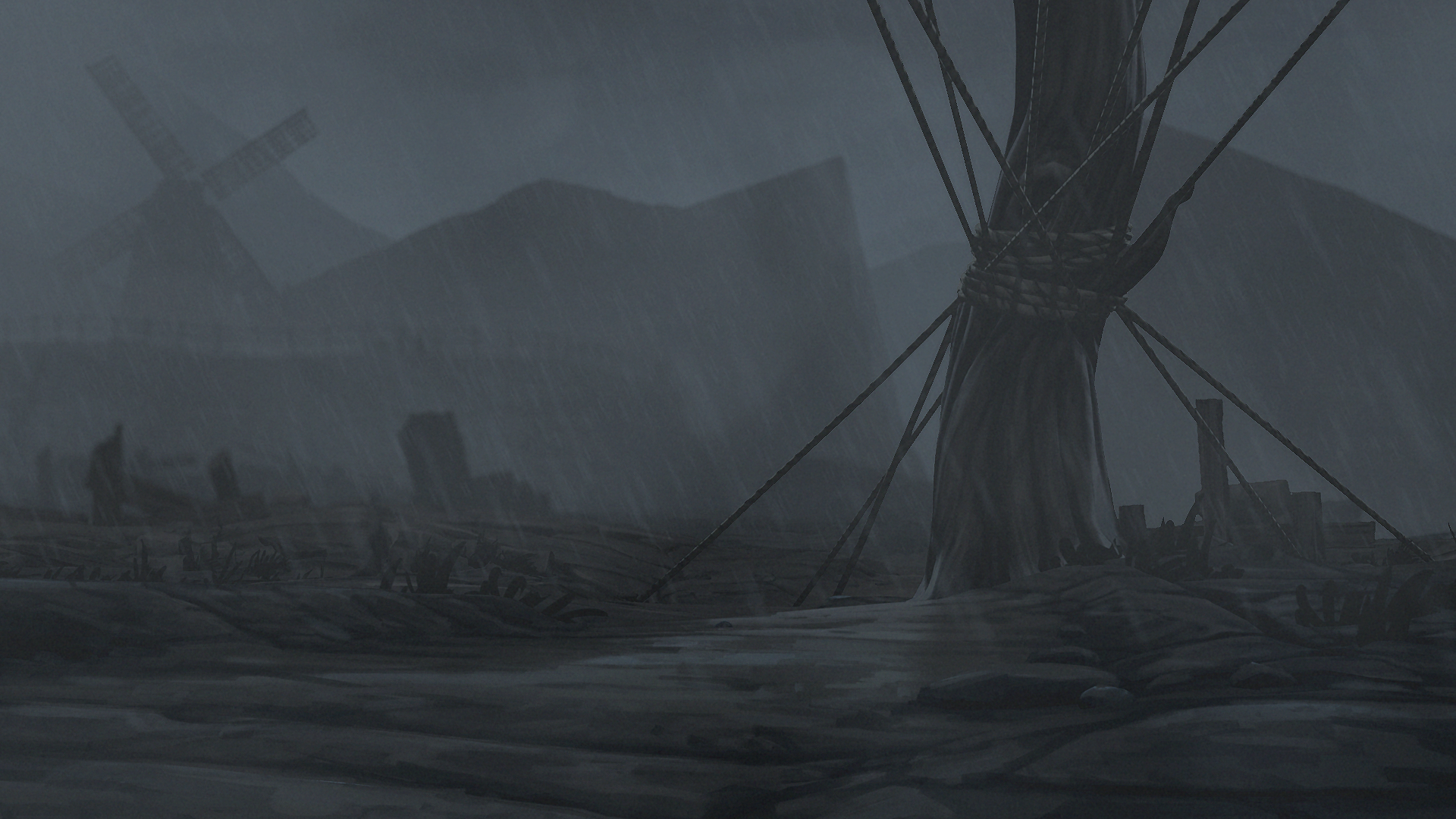Since wind plays a major role in our film, we spent a lot of time developing an easy way to add cloth simulation on our characters. Obviously, animating every piece of cloth individually in each shot would have been counterproductive, so we found a way to combine the best of two methods : Caches and Clusters.
Caches are files that contain the position of every point of a geometry over time. They allow us to simulate our clothes in the wind with real collisions in an external scene, and then apply the effect on our characters after they’ve been animated. Since caches are applied before the enveloppe in the modification order of the model, the simulated cloth follows the deformations perfectly.
Clusters, on the other hand, are additional controllers that let us animate parts of the clothes that are not simulated. Hats and sleeves, for example, are animated using Clusters. Since it would have been too long to animate these controllers manually in every shot, we created an animation cycle and then exported the curves in an Action file that we can import automatically with a button in our control panel.
We prepared a little video to give you an idea of how it looks in movement :
That’s it for today’s update! We hope you enjoyed this post, and see you in two weeks!